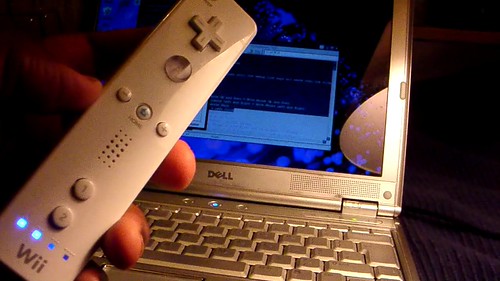In a very surprising move, Tonium has done a deal with HMV to sell the Pacemaker on there site and in selected stores. This is great news, because finally the device will be available outside of the pro dj shops and in the hands of the general public. I do however wonder if people will understand it without some direction or some time in such a busy shop? Oh well its yours for only 399 pounds now, which isn't bad if you consider how much I paid for mine back in May 2008. At least I can claim braggin rights with number 211.
Oh if you've ever wanted to see whats actually in the pacemaker, someones actually taken it apart [1] [2]. Here's how to do it.
The case is held together by two sets of pins on opposite sides.
If you attempt this yourself, gently pop one side off, then even more gently wiggle the other side off. If you've ever yanked a laptop hard drive, you know the side-most connector pins will get bent if you rush it.
The twin chips are each 512mb of RAM. The spotted one is possibly the Freescale i.MX31L. The spots run to indicate moisture damage. The uppermost chip is audio power management. I didn't look underneath the hdd's ZIF connector as it's really fragile.
The USB and phones boards are tightly secured to the back piece. All of the jacks are snug against the pc boards and i didn't notice any weak solder points.
Looking at the front piece, you can see that everything is screwed tightly to the chassis and backed up further by the hard drive and battery. This means no buttons to break off and push in and nothing to jiggle loose.
Beautiful work Tonium.
As expected its pretty straight forward because the guys behind it only had off the shelf “standard” components to work with. There's already talk about replacing the Samsung HS122JB hard drive with a ZIF comptable Flash Drive on the forum. But the biggest challenge is software it seems. People are trying to build replacement ways to get music on and off the device without the editor. The best attempt so far is the Pacejacker software, which is written in Adobe Air and allows you to alter the song names, genres, etc without touching the files. I'm convinced once this device gets more into the public, your going to see much more hacking on it.
Technorati Tags: pacemaker, pacemaker.net, tonium, hmv, hacking, hardware, dj, music, djtool, mix