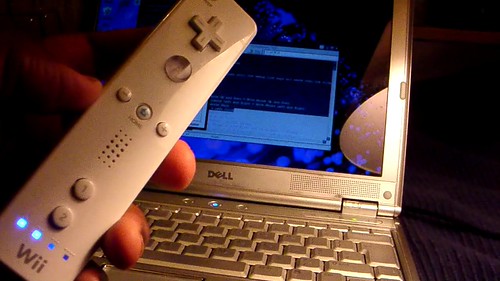Today I received my Dell order(s) (one with bluetooth, one without – go figure). This at least confirms I will be getting my new Dell XPS 1210 Laptop sometime on the 8th Jan. So that means my current laptop the Toshiba Portege 3500 is up for sale.
There's nothing wrong with it except for the two things. The CPU fan sometimes rubs against the sides of the case if you shake it around too much and the touchscreen has a area where it no longer works as expected. Otherwise its all good. Pentium 3 1.33ghz with 768meg of memory and a 2.5 inch 40gig Hard drive which has and had no problems (spinrite says its fine). 802.11b Wireless, Bluetooth 1.1 and Card readers for SD, CF and PCMCIA. The tablet pen still works fine and I have all the media which came with the
laptop. Its general condition is ok, its has wear marks of almost 4 years of everyday use. The new battery lasts about 2.5 hours with wireless and bluetooth turned off. I also have the first one which lasts no more that 5mins on full charge if you want to redo the cells inside of it.
Ideally I would like to see closer to £300 for it but I'll consider all decent offers.
If no one else wants it I'm deeply considering installing Ubuntu Linux on it and using it for browsing the web and to act like a ambient device for me and Sarah. If I underclock it down to about 733mhz I shouldn't need the fan anymore and it could make a great electronic picture frame, group calendar display and clock. Maybe use a widget engine or rss screensaver. I've also found a really good guide on how to take apart the Toshiba laptop which could help if I want to really go the whole process of converting my laptop
The other thing I could do is use my laptop is use it as a media centre by sticking a fresh version of windows media centre on it and adding a VGA to Svideo adapter on it. Its only a 1.33ghz processor but it can playback 720p video under the correct conditions, unlike my xbox.
Comments [Comments]
Trackbacks [0]