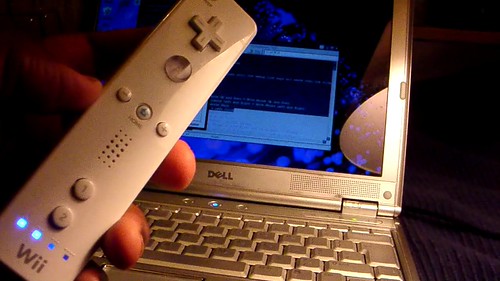Mobile laptop data has always been a pain, in my mind it started when the phone companies started making those PCMCIA adapters where you could stick in a GSM/GPRS card. Before that you use to have to dialup via the infrared port or a serial cable. The GSM/GPRS cards would allow you to put in a sim card into the PC card and dialup on your laptop from anywhere. Then Vodafone came out with a 3G data card, others followed suit adding Wireless and even HSDPA (3.5g) to the mix.
But there was a few problems. Each card came with some propitery software, the card themselves were expensive and the data plans attached only suitable for business users. In America on the otherhand all you could get all you can eat data plans based on that weird standard called EVDO for a reasonable rate. Because of this Laptop makers started adding EVDO and other Mobile data options, which made the PC cards a little less important. But the huge break through (in the UK) came when Tmobile (to there credit) dropped there data plan to a all you can eat model. Vodafone and Orange followed soon afterwards. 3 the mobile operator in the UK started offering a cheap usb dongle to there users of mobile data. 10 pounds buys you the dongle and the data for a month. Well I thought this was a good idea and I know a few people are tempted with the offer but I think I found better.
Ok enough history – I bricked my new phone, no not actually killed it so it no long works but more like bricked it so it operates as a wireless modem. I was doing this over bluetooth at the start but for some reason while using the windows mobile internet sharing option the phone wants to be in bluetooth discovery mode too. This quickly kills the battery, so I started plugging it in over USB. Because the phone also charges over USB too, it might as well be like the USB dongle. My Data plan currently is 5 pounds for weekend and evening unlimited data (unlimited meaning 1gig fair use data a month). Orange offer for another 3 pounds a all day everyday option but limited to 30meg a month. This doesn't work for me, as I'm usually around a wireless or wired connection during the daytime. Anyway the point is that mobile laptop data is become cheap and easy. If I can get a windows mobile phone to talk to a linux laptop, then anyone running windows or mac must be able to get theres up and running in minutes. But like before the data rates are better that ever. HSDPA (3.5g) is also pretty impressive, I was getting 400k down and 200k up in a starbucks in central Bristol. I expect in London I might get even more. This makes it a serious contender to the rip off wireless hotspots you find in some hotels and cafes up and down the country. Now if only the mobile operators would sort out international roaming data charges!
Ah I forgot to mention one thing.The bricked nature also comes from WMstorage, which basiclly turns your phone into a mass storage device or usb memory stick. Because I can't use activesync on linux this has been perfect for dragging files back and forth. However its never been reliable till now. So my phone sits there as a mini flashdrive and bluetooth modem but can still receive calls and texts if needed. Next step really is to pass some of that functionality on to my laptop instead.
Technorati Tags: mobile, data, mobiledata, 3g, hsdpa, umts, gprs, dataplan, orange, vodafone, bluetooth, usb
Comments [Comments]
Trackbacks [0]