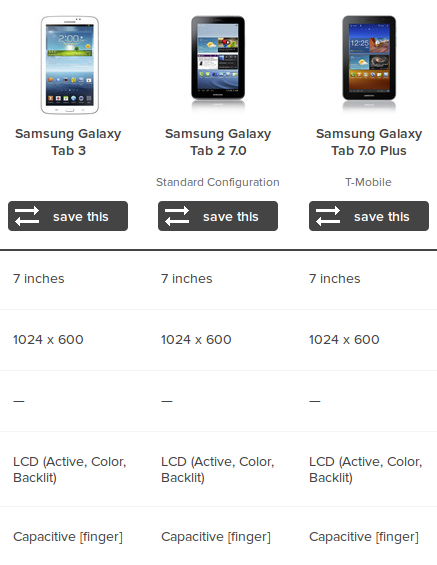It was something Steve said a while ago, which got me thinking… It was something like reliable devices are more important than you think.
In the last month I’ve upgraded my work Laptop to the Lenovo (better not let me down guys) Thinkpad X230. Up from the X220. Then I upgraded my Samsung Galaxy Tab 7+ to a Google Nexus 7 (2012 edition) and finally yesterday I rooted my HTC One X and put Cyanogenmod 10.2 (stable) on it. I was thinking about upgrading to the Nexus 5, and that may still happen once my contract runs out and the non-removable and poor battery on the HTC one X drives me up and over the wall.
The only thing I haven’t upgraded or done anything with (as such) is my kindle which I found is completely br0ken now. I did look in the shops and consider buying a Koob from WHsmiths and then the Nook ereader in John Lewis but I decided, unless they supported a wireless delivery system like the Kindle, then its going to be more of a pain than it really should be. So more research is needed, as it might be only the Amazon Kindles support some wireless delivery of your own document (yes I’m too spoiled to plug in the ereader everytime I want to read something new). Right now I mainly use the ereader for instapaper and a couple of work documents here and there. If I’m going to get another Kindle, its going to have no keyboard and has to be one of those paperwhite ones. (i’m sure ebay is full of ones people will be getting rid of, because they didn’t get the Kindle Fire)
So why upgrade?
The Lenovo Thinkpad X220 I had was screwed, not only screwed but it had been in for repair a total of 3 times (see the videos on youtube). It was past its guarantee date and frankly it was totally fcuk’ed for no reason of my own.
The Samsung Galaxy Tab 7+ I had rooted and put Cynaogenmod 10.1 on it (Android 4.2). Massive upgrade from Android 3.0 (Honeycomb) But there was another problem. Bluetooth didn’t work which was a real pain but the biggest problem was ever since I upgraded it to Android 4.0 (Ice Cream Sandwich), it had suffered from the Sleep of Death (root or no root). Which means you can turn off the screen and the whole thing goes to sleep. Not only does it go to sleep but it drains all the power left and won’t actually draw any power from the mains. Aka, if you get it wrong, you can wake it up after a night of sleeping and it will be totally dead. Then you got to kickstart it into taking some power, so you can finally power it back on. This is a nightmare, specially in the middle of a conference. I tried and tried to fix it but in the end it was time to give it up.
Originally I wanted to get the 2013 edition with the 322ppi screen. But frankly for £99, I can live without the back camera and high rez screen. You should see the 720p screen of the Nexus vs the 1024×600 screen of the Galaxy Tab 7+. Ok its the same resolution as my OneX but looks just as amazing. The camera resolution isn’t a problem because the resolution on my HTC One X is great and what I usually use for taking pictures.
Finally the HTC One X. I adore my HTC One X but there are many things which drive me nuts about it. Main one being the non-replaceable battery, but there is little I can do about that. Its a quad core phone, when everyone else was installing dual cores. However the phone was seriously crippled by HTC’s bloatware. Even with a new launcher it felt sucky. Ideally I wanted to buy the Nexus 5 but to be honest, I thought I should root and install a new Rom. To be fair to HTC, they honored the open bootloader option and it worked without fuss.
So there you go, the Thinkpad X220 is back at work expecting another repair from Lenovo. The Samsung Galaxy Tab 7+ is expected to end up on my wall as a replacement to my photoframe project. The Kindle in the bin? The OneX somewhere on ebay in the future depending on how well the Cynaogenmod 10.2 change goes.
Going forward, I’ll be avoiding buying a Android phone/tablet which isn’t a pure google experience. On the Kindle front, who knows. Thanks to Simon for helping me out during the installation (I used these instructions but had to convert them to Unix, due to running Ubuntu) of the OneX.