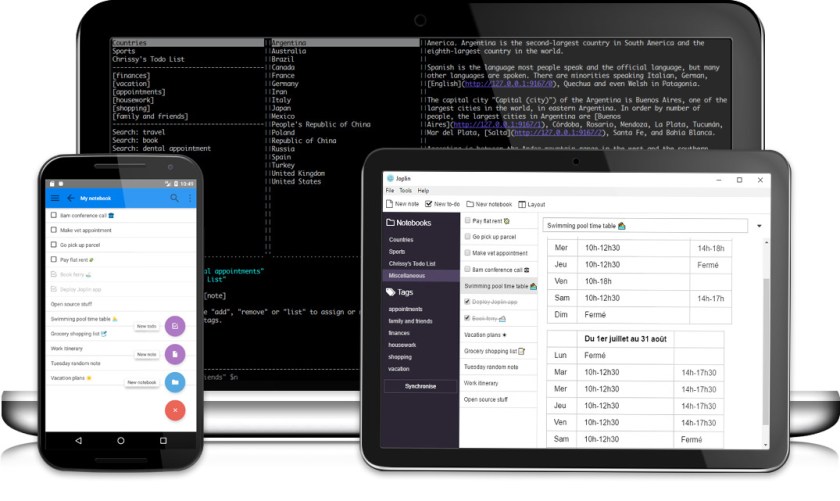I was watching Evan Prodromou giving a talk at the ActivityPub conference and jotted down a few rough thoughts along the way.
Slide 3 – We don’t need to do things the way commercial social networks do.
He’s right theres an opportunity for different types of business models but everybody keeps comparing it to the commercial business models. Heck even myself, I have been writing a presentation and have a slide with number of users.
Slide 5 – What kind of experience would you have with the provider of the software if it was trusted?
This is a good question, my experience with different software and systems is quite different because its under my control or is more trusted. It does change the way you use and what kind of data I’m willing to share?
Slide 8 – What kind of client apps? Evan talks a lot about the fun type of client events which would benefit from a good client API. Reminds me what ever happened to the poking or the old twitter nudge
Slide 9 – More free accounts.
Evan talks about many different local and small groups which could do with something more smaller and local. For example churches, neighbourhoods, cities, families, schools and universities. I would add teams, leagues, local committees, residents committees.. This is something which drives me bananas that we have to use facebook groups for a local residents group. Then have to protect it from external others. Most of the residents are sitting on high speed fiber. It should be super easy to run a local system. Slide 10 – Talking of running a local system, Evan is right, there is something good and powerful about simple self contained devices. I would happily buy a raspberry pi like system where I plug it into my network and I get a activitypub/fediverse server. Add the ability for zeroconf and zero-maintenance and you got something which could have a great user experience and that would be very welcomed. Its why I use Xbian for Kodi on my raspberry pi. Right now I’d happily install Funkwhale on a Raspberry Pi because trying to use docker has been a endless battle.
Slide 11 – Federation of things not internet of things.
Its something I’ve been thinking about a lot, in a recent project with Lancaster and Edinburgh University, I described a system which sucks up your personal data and just makes a copy of it but under your control.. That device (we ended up calling the pebble) is pretty much what Evan is talking about but at a larger scale and static within the home.
The pebble device was meant to copy your personal area network (PAN) communication like your phone, headphones, smartwatch, smart ring, steps, etc.
Slide 12 – Quantified Self
Perfectly timed Evan describes the project for the pebble system I just mentioned. Capturing, runs, food, heartbeats, etc.. But what for? Slide 13 – Lifestreaming! One of the reasons for is because of lifestreaming. If you haven’t heard this term for a long while, its something I and others use to talk about a lot. Iys lost its meaning a bit but also fell out of favour.I do collect a lot of data and maybe for the same reasons as Evan, some kind of digital legacy? The last 3 slides make this much more possible than currently requesting data or scraping it.
Slide 14 – We don’t have to get people hooked!
This goes without saying right?
Slide 15 – Optimize for happy
I like where this is going, always thought there is something in the long time de-funked happiest network. The network seemed to fail because of the weight of investors and the need for a business model. but if we take some examples from slide 16, like helping people, making things, getting enough sleep and wrap them up in a network which doesn’t need business model as such. Now that could be something.
Seeing feel gratitude, also got me thinking about a simple gratitude client which posts in activitypub. Feels like something I could write but surprised no one hasn’t already done it? Been also thinking about a mashup of happiest, gratitude status, google’s defunked schemer and the BBC R&D human values.
Slide 17 – Optimize for connection.
Yes indeed, right on the human values train. The deepening of friendships and relationships can be massively powerful. And likewise…
Slide 18 – Optimize for meaning
Love the idea of Awesomescrolling oppose to doomscrolling! Not like Tiktok but something with substance which isn’t about entertaining you or being popular (what ever else the tiktok algorithm is optimised for).
Something which aids you in finding purpose and finding out whats really important to you, not just what advertisers want to put in front of you. Also love the idea of walking away with a sense of accomplishment not just happiness (not that this alone wouldn’t be enough of course).
Lastly Evan makes a good point about scaring people into the network. Important point made well…