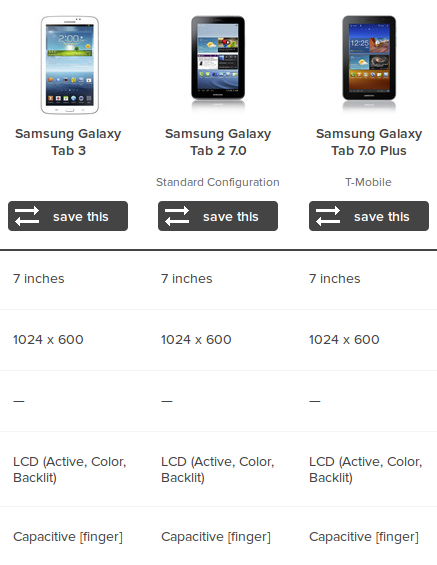A couple of interesting things recently have spiked my interest in Google… The recently announced Chromecast and the rumour of the Android box with sensors.
Everyone is comparing the Chromecast to the Apple TV but frankly I couldn’t give a toss. I’m comparing it to XBMC. Of course its cheap very cheap at roughly 35 dollars (expect it to be 35 pounds). It plugs into a HDMI slot and turns any TV/Display into a chrome display. This functionality is good for pushing the likes of Youtube, Hulu, Netflix, Vimeo, etc to your much larger screen. Details of how specification wise is kind of unknown right now but it sounds a lot like XBMC’s push URL system. So sophisticated the push process, I have it on all my android devices (thanks to Yaste and the official XBMC remote) and laptops.
The Rumoured Android Box with sensors fills me with joy. I knew it was going to happen. Microsoft have been pushing the line with there Xboxes but the same way I was excited by the idea of Google TV 3 years ago, this also excites me. Mainly because I was right and I’m hoping Google follow through with there promise of bringing the web to the TV. Finally we may have a platform which is right for Perceptive Media and who knows what that may trigger? I’ve not really seen any evidence than Google understand the benefits of object based broadcasting and ultimately Perceptive media.
Of course it really depends on how open the device is, but to be fair when was the last time a Google Android device was locked down beyond root?
Renaissance in storytelling? Who knows…? But I’m somewhat excited again…
And of course I’m not the only one, although a Google actual TV box doesn’t make so much sense to me.
It’s an ambitious company working on ambitious projects.
Which is why it should quit pussyfooting around with the TV market, and just build its own full-blown television and integrate it with Google Fiber. Google has the money, the audacity, and the software talent to shake up the TV business. Right now, the company’s journey into the TV market has hints of exciting innovation, but ultimately comes up short of hitting that 10X moon shot goal. Google announced the Chromecast this week, a three-inch dongle that plugs into the HDMI port on a TV and wirelessly plays video from smartphones and tablets. The Wall Street Journal reports Google demoed a new Google TV box at the Consumer Electronics Show to people behind closed doors. The new box was similar to an Apple TV or a Roku, but it had motion tracking and a camera.
Both of these are fine, but they’re basically more of the same. They’re certainly not 10X above what’s currently on the market. A Google television could be 10X what’s on the market.