
I had quite a bit of time to read and listen to podcasts during my holiday in Portugal and Spain. One of the posts I read was Adrian talking about current his tech stack.
But I thought it might be good to talk about how I finally sorted out my podcast setup as it includes many parts of my current tech stack.
I listen to podcasts and audiobooks quite a lot. If I was still using last.fm I could likely quantify exactly how much but through my setup I’ll reveal a rough number at the end.
Listening devices
I listen to podcasts in the morning via Xbian running on Raspberry Pi 2 (considering switching to rasplex but Yaste remote supports Plex and Xbian as a audio endpoint/upnp renderer) which I bought a long while ago. This is setup in my room via ethernet and connected to a small amp and stereo speakers, one in my bedroom and one wired into the bathroom. I decided to do this after trying Bluetooth and FM speakers but they were just too quiet or unclear. Nothing beats a dedicated non-battery device. The wiring could do with a clean up. The Raspberry Pi is also connected to a audio splitter with one going to a FM transmitter.
This broadcasts to my little micro-hifi in the kitchen which I got from ebay over 10 years ago; its handy for multi-room synced audio without messing around (although I considered using a Chromecast audio and other things). The small amp in my room is connected to a TpLink HS100 smart switch meaning I can turn it off when leaving easily and quickly. I have only set it up for local wifi access not remote access, because frankly why would I need to this?
When not at home I use Google Pixel 2, I decided to get the 128gig version because I had enough of dealing with space issues. I have plex client installed and I have a plex pass (life time subscription), so can sync podcasts and audiobooks with ease. I do have it on my Nexus 7 and 5x too, but don’t carry them around much. I find Plex client is pretty good and doesn’t eat too much battery. Syncing seems seamless but with offline support sync support and 12gig of mobile 4G data. Because its using Plex at the backend, plex will save position no matter what device, as I’m logged in using the same account.
I also have Chrome Plex client on my laptop, meaning I can keep on listening when at work. Yes I listen to podcasts and audiobooks while working. I know many find this unthinkable but it works for me.
Plex Media Server
I’ve had Plex mediaserver running for quite a long time now and the advantages of having a gigabit internet connection and decent vpn (zerotier) means I can stream, sync or download podcasts and audiobooks without any fuss to my own devices. Plex media server keeps the position and checks for updates to the server filesystem.
Plex indexes the podcasts and audiobooks as audio and with some tweaking works quite well, although it can get confused when podcasts numbering and dates. It would be great if it had a audiobook and podcast indexer to pull much more metadata.
Podcatching
Unfortunately Plex media server doesn’t actually support podcasts which would be great if it did but its a pain to get working and not worth it for me. Especially because I have a complete Ubuntu stack its running on.
Because of this I use to download the podcasts from the web using a native ubuntu app. I tried Gpodder and Rhythmbox but they were resource hungry when downloading 30+ podcasts. Then tried VLC but it seemed over kill just to download podcasts. So tried some command line programs including Podfox and podcatcher. In the end I used Podget then setup a cron to trigger it every 2-4 hours. I also have Podget clean up the podcasts every 3 months.
One of the biggest things which drove me nuts was adding and updating rss feeds. Someone says you listen to the guilty feminist podcast, and would have to update server configs, etc. But using my Tiny tiny RSS install, I now have all the podcasts added to the master subscription list and generate a custom RSS feed aggregated for podcasts. I add the generated feed to Podget and the next time its updated, it will automatically add new items.
Because its done via TTRSS, it means I can add & remove the feed via any TTRSS client including the one my phone or using the web interface via my VPN (I only expose the web interface that way).
Small pieces loosely joined
It sounds like a lot of work but honestly it works well and means I can remove a part of it and it will still work. Remove Podget, could be replaced with anything including VLC, etc. Plex could be replaced with Emby or another mediaserver. TTRSS could be anything self-hosted. Using Plexpy to log is under my own terms and the data is only shared and useable by me.
I do wish I could get to this type of space with so much more of the services I use. Right now, I’m quite impressed with how smooth everything works.
Looking forward
I’m looking at a way to tag and generate a feed out of the tags in TTRSS, instead of adding it to a hierarchy. Sometimes a feed could fit between two or more places. I’d also like to improve plex’s indexing around podcasts and audiobooks. Podget generates a m3u playlist file but not found much use for these yet. I also wish the plex input for kodi was less heavy.
I just added the Recode podcast while writing this post and I looking at my plex client on my Pixel 2. Podget downloaded all the episodes over my gigabit connection in about 6mins flat, the podget won’t remove them till a few months old but I can easily remove them via plex or directly from the file system over the VPN.
As promised, looking at Tautulli (what use to be PlexPy). Over the last 3 weeks I had 83 plays or 22 hrs 14 mins of playback. The last podcast I listened to while on the Madrid Metro to the airport at 7:30am was Rob Reid’s Always on podcast – Episode 23: Rodney Brooks | Robotics & AI – Their Present & Future
Not enough detail?
If you are interested in any detail, just comment or tweet me for more info.
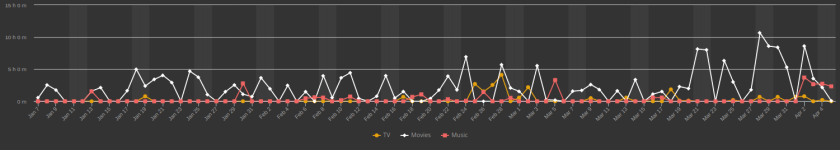












 Podcasts on Plex, at long last?
Podcasts on Plex, at long last?
