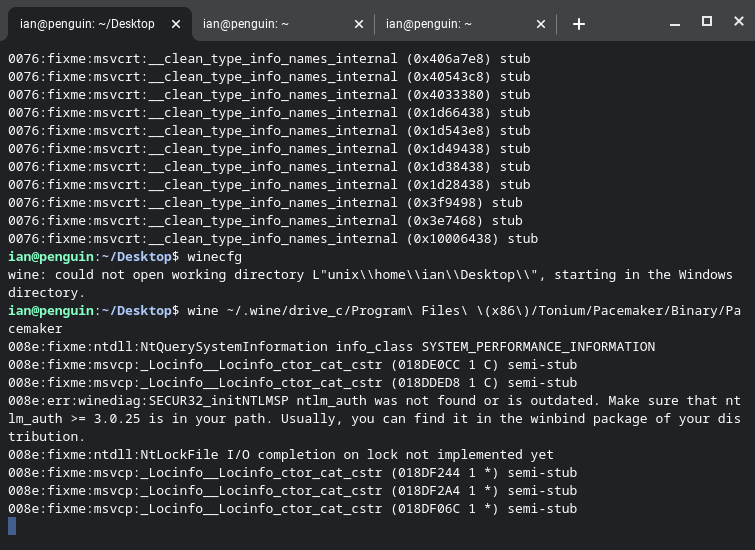When the Raspberry Pi 5 was announced, I had added a task to look at replacing my quad core Intel Celeron with it. The specs looked perfect for a living room media system. I had already invested in a Nvidia quad HDMI PCIe 1x card to fit into the current box, struggled to get the drivers working on Ubuntu but then it all just stopped.
I tried to replace the PSU but it didn’t work. Its been ages since I really built a PC so in the end, decided rather than I should complete that task and bought a 8gig Raspberry Pi 5 from cool components.
Today I set it up in a few hours complete with LibreELEC.
I’m going to get a new case because the basic case is so so for what I’m trying to add to it. It also looks a bit lost in such a big space under the TV. But I’m looking forward to seeing it run 4k H.265 HVEC across my TV and projector. Of course I would need to finally upgrade my first generation smart TV first.
Update progress

This has been quite a journey.
I’m adding this information for anyone else who is thinking of doing similar. I still have a Raspberry Pi 5 running Kodi under my TV but I had to do a lot and only today somewhat happy. To be clear I installed the stable libreelec 32bit ARM as its seemed easy and good enough. I switched to the nightly edition 64bit ARM version. Tried installing OSMC (decided against this for lack of updates and Raspberry Pi 5 support looks a long way off) and finally installed the official Raspberry PI image/Raspbian and installed Kodi within that.
Dual display output running Kodi to my TV and Projector?
I seen many examples of people running displays next to each other at 4k and some high refresh rate. So assumed it would be possible across my TV and projector. Heck its mirrored so it should be easier right? No its not possible using Libreelec at all. I got it working in Raspbian but failed to get Kodi to mirror at all. After lots of research it seemed the much easier way to do this is with a HDMI splitter. I ended buying this one, which does exactly what I needed even if it requires a USB port for power.
AC3, DTS, multichannel sound output?
This one really kicked me where it hurts. I assumed I could finally get all those multichannel sound formats to my Onkyo 7.1 surround sound receiver over HDMI. I can get Dolby Digital/AC3 but when I plugged it directly into my receiver, the TV kept turning off as there was a issue where the remote inputs were not being transferred to the TV via the receiver. I considered turning off any standby options but there was worst to come.
I couldn’t find anyway to output DTS or AAC let alone anything like DTS Master audio. In the end I bought a external USB sound card with optical output and 8 channel analogue outputs if I invested in more 7.1 in the future. There was still some tweaking to Kodi get the settings right but its working now.

The upside
I found it extremely easy to make many versions across multiple SD cards and simply swap them out. For example just 2 days there was a release which looks good, so I’ll likely just make another SD card and copy my files to the home directory.
Generally its working now and I assume it will get better as development grows around the Raspberry Pi 5.
Another update
I found out the problem with the TV standby comes from the CEC adapter, which is installed as default on the Raspberry Pi but not on my previous built Kodibox. I was able to disable it via the Setting > System > Input > Peripherals > CEC adapter. Because this is now working, I have the Raspberry Pi 5 plugged directly into the Onkyo receiver and also plugged in the Chromecast.
Once the HDMI audio is sorted, I can finally remove the external sound card and may consider moving the HDMI splitter to the output of the receiver but need to work out how this would effect the Freeview HD output on the TV’s HDMI return channel path/arc. Although to be fair my antenna has not worked in months if not a year.