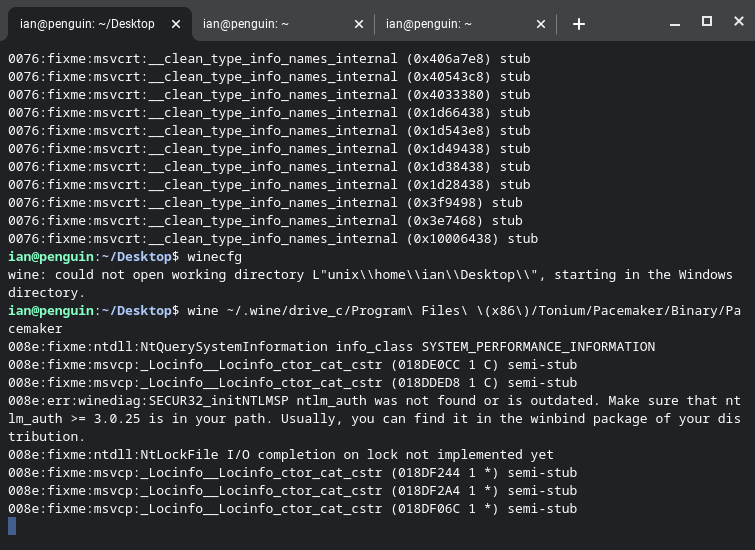We live in incredible times with such possibilities that is clear. Although its easily dismissed reading how expensive NFTs were replaced with errors, Meta adding facial recognition to their glasses regardless and Chrome backtracks on 3rd party cookies plans.
To quote Buckminster Fuller “You never change things by fighting the existing reality. To change something, build a new model that makes the existing model obsolete.”
You are seeing aspects of this with the Fediforum’s first unconference for 2025 , Bristol University’s research into better Social media and how a good number of young people would rather grow up in a world without the internet
Jeanine Salla is not your sentient machine therapist!
Ian thinks: 404 media’s coverage about AI chatbots as “licensed therapists” is unhinged. The importance of mental health and therapy is clear but having Gen AI lying they are licensed therapists is a example we need be more careful what we do with AI. This also follows on from related a interview on Brainrot AI and post.
What happens when there are only 2 browser engines?
Ian thinks: Although a short video from Mozilla themselves, the Mozilla CEO’s comes on their own podcast to make clear why Gecko (Firefox’s browser engine) must exist. The points are clear and concise, because Chambers is right. You only have look at the smartphone market to see how bad things can be; another market going through the legal system. Sad news about Pocket too.
Its not just Blueskies but also Blacksky
Ian thinks: A lot of people are aware of Blacktwitter, which has moved on. Where its moved and where its is going is quite something. Shaping the AT protocol and federated social space to suit the community is simply thoughtful, forward thinking and a breath of fresh air.
Will the European ecosystem create the next generation of internet services?
Ian thinks: I found this view a good opportunity to name check the Euro stack, There are sceptics around, especially if you count the previous attempts. But if the Euro stack becomes real, we really could see the next generation of internet services.
Digital Sovereignty in a Time of Rising Fascism
Ian think: Quite a monologue from Paris, but its a clear and thoughtful summary of the giant political changes on technology and the internet now. Although recorded in New Zealand, there are pointers to the EU and even the UK. Once again putting more weight on the Euro stack as a third way.
Sovereignty and Self hosting?
Ian thinks: I have spotted an up-tick in people talking about self-hosting and sovereignty. Although in different places, both are saying similar words. This link is all about the up-tick in self hosting but you could easily swap a few words out for ownership, control and sovereignty
The Roots of Elon Musk’s War On Empathy
Ian thinks: This more usual conversation with Julia is quite political in nature but a important reminder of the whole movement against empathy. It reminds me of Sinek’s Infinite game book, where he describes people with infinite and finite mindsets. Clearly this war is coming from the finite mindset.
The enshittified ecosystem laid bare
Ian thinks: In this humbling discussion between Rushkoff and Ongweso, I was able to get a sense of the full extent of enshittification. Ongweso’s critiques of the current tech ecosystem are spot on. Its a long listen but worthy of your time.
AI guides actually worth your time
Ian thinks: The Vatican guide to AI and the UK Government digital services (GDS) are actually well written, honest and worth reading. Good practical advice, written from different and fair views.
Like this newsletter? Find the archive here