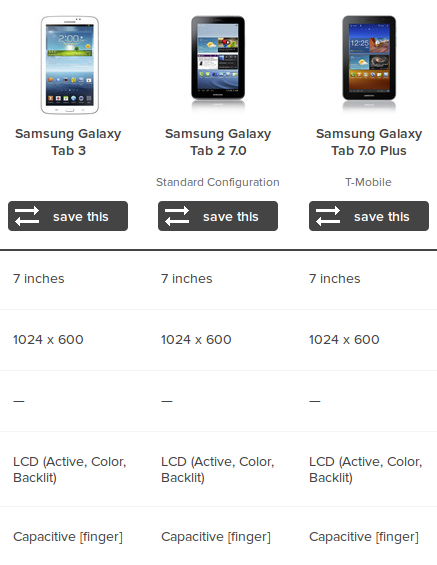Been doing some of the odd jobs I’ve been meaning to do.
One such task was finally buying the right SSD from Amazon and replacing the old Pacemaker hard drive.
I was looking at the pacemaker forum where someone posted how they replaced their original hard drive with a Solid State Drive (SSD). So after much time I decided to buy the Kingspec 1.8inch drive from Amazon. Its only 64gig big but to be honest with the old drive I was only using 32gig anyway.
For those thinking about doing the same theres a number of things to bear in mind… You need a ZIF 40-pin SSD/PATA Solid State Disk (MLC type). Zif is the connection and its a ribbon connection like you see on motherboards.
Everything was pretty straight forward till it came to putting in the new drive.
As the forum post wrote…
DO NOT MAKE THE SAME MISTAKE I DID AND RELEASE THE ZIF RIBBON FROM THE ACTUAL PMD MAINBOARD ITSELF! IT WILL MAKE YOUR LIFE EASIER IF YOU LEAVE IT IN PLACE AND ATTACH THE NEW HARD DRIVE TO IT!
Well somehow I started to rip the ZIF ribbon when moving the drive about and so I was forced to use the longer version which came with the SSD. That extra length is a real pain as you have to fold it without breaking it when putting the device back together.
Carefully I put the whole thing back together and as the post says, it came on and complained the device needs a firmware update. After doing that and loading all the music back on to the device from the pacemaker app I was back in action again.
To date everything has worked and the battery life is much better than with the hard drive. Things seems a little more punchy too, so menu updates, etc are a tiny bit quicker (but it was already pretty quick). Can’t wait to put in the new battery and boost that up too.
As you can see in the photo, I’m planning on replacing the battery at some point. The battery seems easier but will need some soldering as the one I got has no connector. From the forums it looks like the battery is a 3.7V 1600mAh lithium battery Polymer while the one I got from ebay is a 3.7V 1000mAh lithium Battery Rechargeable Polymer Li-Po. The hope is that my pacemaker battery which back in 2007 lasted on average about 5hours but only last 30-40mins now will jump to about 3-4hours with 1000mAh.