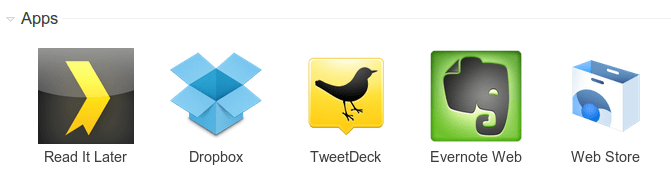Recently I’ve had the joy of taking the tram into work everyday. I keep meaning to buy a monthly pass but having to get a photocard done at the GMPTE (greater manchester transport, like TFL is to London) but forget. Anyway some people may have noticed I’m tweeting a lot of links and passages from my Kindle. This only works due to the wifi hotspot on my rooted HTC desire, because of course the Trams don’t have wifi but have the advantage of being above ground and crossing Manchester City centre.
One of the posts I read via Linux Magazine was about the design choices going into the next generation desktops.
The post talks about the outrage by different communities involved with the next generation of desktops.
This is something I feel very strongly about because of my disdain of Ubuntu’s unity desktop. I understand some of the reasons which make it opinionated software but it doesn’t mean I have to like it 🙂 So I switched to using the very much beta Gnome3 desktop which is a breath of fresh air but also has problems (even on my new thinkpad x220).
At work I tend to switch between the two because I’m driving a 24″ full HD display along side my laptop screen, so keep logging in and out for reasons I’ll explain another day.
In the post, it talks about how Gnome3, Ubuntu Unity and KDE4 have had problems because they all have made some difficult changes. But to be honest this is consistent with Microsoft Windows 8’s move into Metro and OSX’s move into a more iOS type platform. All are tricky and full of people upset and confused.
To be honest they could all learn from the points of the post…
- Don’t change too much too quickly
- Build user testing into each stage of the development
- Whenever possible, leave legacy features in place
- Don’t impose work-flows from above
- Beware of designer fads
- Don’t view function and aesthetics as separate
- If a design is too noticeable, then maybe it’s too clever to use
- Talk to your readers as you work