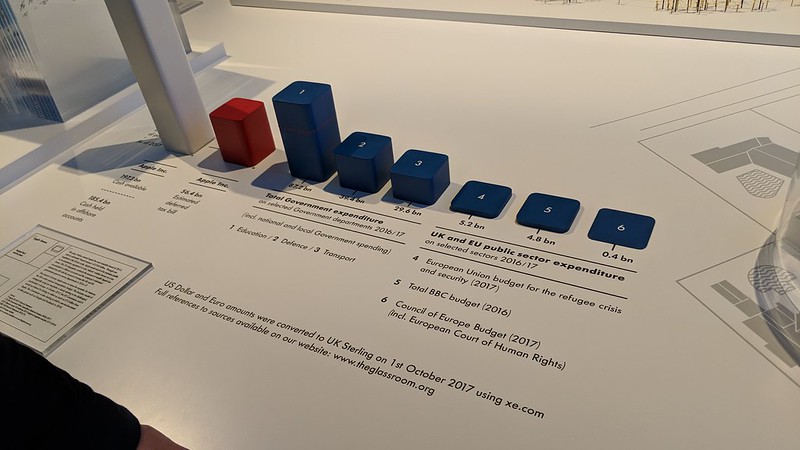I have had on my task list for a long time to fix two problems with my Tiny Tiny RSS setup.
- Fix the problem I’m having connecting to TTRSS in a browser since a upgrade
- Sort out a decent RSS reader for Ubuntu
Originally it was working fine then a upgrade broke the web interface for me and many others. The confusing and joyful thing for me, was any application which talked to the API was unaffected. Meaning my Android clients were fine including the one on my eink tablet. However all the RSS clients on Ubuntu would either not connect to ttrss, were generally rubbish or wouldn’t work in later versions of Ubuntu (like RSS Owl). The advice seemed to point to using a browser extention.
The first problem was something to do with the PHP which seemed pretty easy to fix but all the solutions assumed you were running it all on a standard webserver and had control over everything. Of course I was running it within Docker and had no idea where config.php was or even where docker had installed anything.
After actually sitting down and looking around my server as a sudo not myself (its the first time I actually dedicated time to do), I found the Docker install and learned what docker was actually doing. My ttrss docker image is actually located under /var/lib/docker/aufs/mnt/{random hash}/var/www/ttrss/.
Under that I could find the config.php file and make changes so it was only accessible over my Vpn connection – yeah, I thought this was very clever but maybe obvious to everyone else. So the only way to hit the web front end of my ttrss install is via my Vpn but API calls are done without the Vpn.
As I found the root of ttrss, I was also able to finally install feedreader which is hightly rated by many. The problem I’ve always had is feedreader complained that it needed a certain plugin installed under ttrss’s plugin directory, which previously I couldn’t find to install. Of course now I know where it is and could copy it there, I was very pleased with myself. Next stop brunch at Ezra & Gil and wait for Feedreader to pull down full text for 8500+ items.
https://twitter.com/cubicgarden/status/929712805053435904