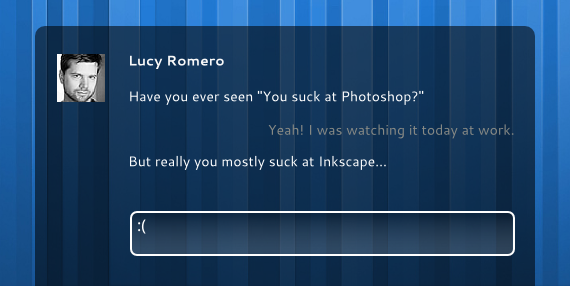One of the big things which came out of the Mozilla Festival was the brand new Firefox phone, the flame… I heard about it but to own a version was frankly kind of exciting. I believe they gave out about 500 to the people who attended the festival. You also had to be there early on Sunday morning if you wanted one.
Unlike the previous version which was made by Geekphone and was technically a developer edition, this one was closer to 4.75 inches. The build quality had also been upped from the previous one. When in my pocket, it feels very much like my Nexus 5 but a little less polished. A little frustrating to move the power button to the top instead of the right hand side to match the Nexus 5.

When you open up the phones back cover (because you can do that, the novelty!) you find not only a micro SD card slot but also 2 sim slots! 2 Sims in Europe, what on earth? How great is that? I can finally buy a crappy sim from another country and still use my number for everything else. I currently have my work sim and a spare pay as you go sim in place. Another thing which surprised me about the phone also was the NFC support. Now that was something I was not expecting at all. Haven’t tested to see if the Bluetooth is 4.0 LE (looks like it maybe 3.0) or not but everything else looks good. It feels like last years chipset, not quite but comparable to my HTC 1X.
Enough about the hardware how does it work? Well I have to say its not bad. Compared to the previous one, its far more quicker and snappy. Its was pretty much what you experienced on the previous phone but quicker and more responsive. I say it was… because recently I got an upgrade pushed through to the next version of Firefox OS. Now its zippy and looks quite a bit different from what Android, iOS and Windows phone are doing.

Now the icons are very big and super colourful. To be honest although Iike it, I would reduce the size if it was my only phone. People like Aral will hate the setup process because there are some gotcha’s which still disappoint, but as a whole Mozilla have listened to the critical feedback and tried to improve the user experience a lot.
The biggest problem I find with Firefox OS is the lack of apps. Its frustrating as it should make grabbing parts of websites or services easy (or maybe I’m missing something). Don’t get me wrong the marketplace has much more that it use to have but its no where near even the Microsoft app store.
That is the one thing holding back Firefox OS. I do believe the web as a platform for development is a good one but the APIs are not there yet. For example I looked at the Web NFC API spec and found this. I’d love to write something to take advantage of it but its still not there for serious use.
I did notice that some of the things like Ubuntu unity webapp stuff does seem to work with the phone too. So I assume it got supported by the W3C? This brings me a bit of joy, because I can write simple stuff which will have utility across Ubuntu and Firefox phone. My hope is since I have Firefox installed on my Android, some of those features will also happen on Android.
As a whole, I like the Firefox phone, it reminds me how important it is to be free of the clutches of the big 5 stacks who hoover up data for their own means and lock you in forever. Firefox OS can be pretty much run like a feature phone if required but there is the ability to sync and have accounts if you so wish. If the flame really is meant to be a 100 dollar phone, its not value for money. I would happily have paid about that for it, as a 2nd phone. Looking forward to the next update… Good work Mozilla.