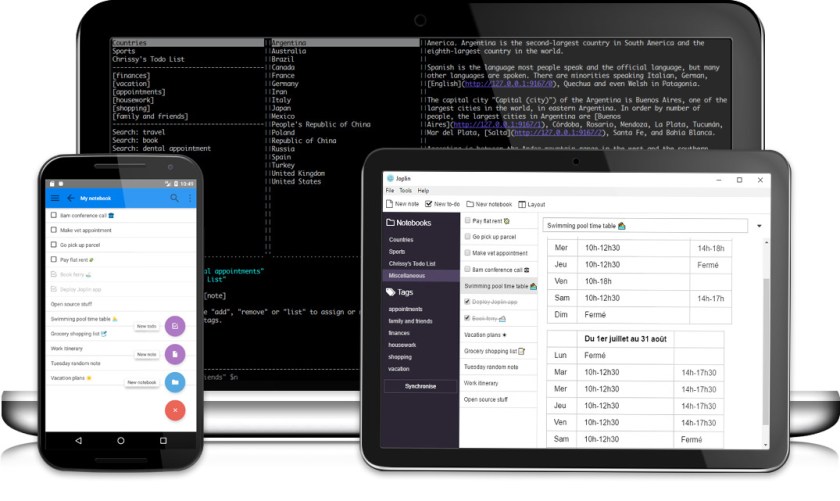 I have a bit of history with note taking apps, having started with Evernote back when I had a Windows Pocket PC and moving to a bunch of different apps till I finally settled on Standard Notes.
I have a bit of history with note taking apps, having started with Evernote back when I had a Windows Pocket PC and moving to a bunch of different apps till I finally settled on Standard Notes.
Its really good and been using the listed feature for a my gratitude diary. However I checked out Joplin recently and quite like some of the features.
Evernote import works perfectly, meaning I get my rich evernotes back complete with attachments, Actually the way it handles attachments is a lot closer to Evernote. Syncing is done in a number of different ways including Dropbox, Webdav, etc and all done with encryption meaning its using the service as a file container like how I use keepass right now.I had tried to setup a standard notes sync server in the past but didn’t really put the effort in.
Standard note uses markdown which is good and quick but I like Joplin’s hybrid of markdown and html. This pushed further with web clippers in Firefox and Chrome. Making Joplin extremely useful for capturing online resources.
I like both but will find it tricky to use both although I noticed for example Joplin is really painful to use on my ereader, while standardnotes is super smooth. They are build for different purposes but working what do with each is a bit of a dilemma right now. Currently I have my evernote backup and standardnotes in Joplin thanks to export/import. Of course theres lots of duplicate notes which I really need to go through and delete, as I already imported my evernote into standard notes previously.
