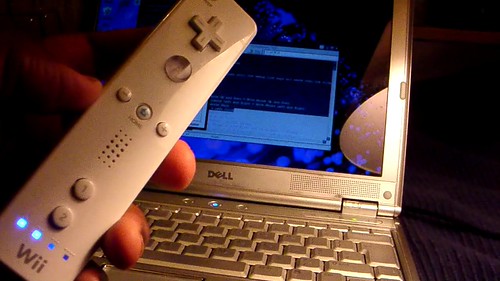After weeks of messing around with many different configurations, tonight (1am) I got it working, thanks to this great forum.
I'm using a Wavelinker bluetooth USB dongle with the IVT Corporation BlueSoleil drivers on my Dell XPS M1210. I have to turn off my internal Bluetooth because it seem to not work with BlueSoleil drivers. The thing which seemed to make all the difference was this ordering.
- Open GlovePie
- Open BlueSoleil
- Press 1+2. Wait for “* Connected” to pop up in the lower righthand corner of your screen.
- Run your script.
I found that GlovePie with no Bluetooth Fix or Auto Bluetooth Connect worked for me. GlovePie when opened would launch BlueSoleil for me and within a few seconds I was up and running. I used the script Wiimote identifier to work out if the Wiimote was connected or not. Once it was connected I can then run a more exotic script like the Mouse Control Script.
I've uploading a video I shot, so others can learn how to do the same.