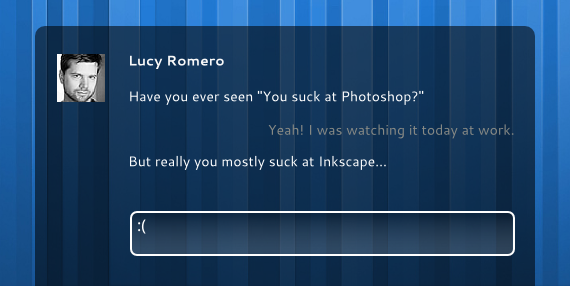Since I switched to Gnome3 I’ve been finding some weird inconsistencies. The problem is, I can’t be sure its actually Gnome3 or something else?
My first ignorance is the vertical only workspaces. I’m use to using ctrl+alt+left/right to wizz around the work spaces I have open (usually about 6). Now the left and right does nothing and you can only wizz around the available workspaces by doing ctrl+alt+up/down. From reading the web, it seems the only reason for it is because of the Activities mode.
If they could rearrange that it would work quite well.
Gnome-Do is also a little lost now, because of the total change in Gnome 3 shell. I do still use it over the windows/super key which brings up the menu and other stuff. But had to change the mappings to ctrl+space instead of super+space to avoid conflict with Gnome3. If you do hit the super key and start typing it will find stuff for you but its no where near as clever as Gnome Do. What needs to happen is Gnome do needs to be a plugin for Gnome shell or something. Not heard anything from the author about this yet. The last update was quite some time ago to be fair, so I’m not even sure its still going or not. I also noticed that the dock option seems to have gone from Gnome do, which I wonder is to do with Gnome 3’s Dash or not?
Alt+Shift+Tab no longer seems to go backwards when selecting windows which is a real pain (and yes I do have that set in my keyboard options). What makes things maybe worst is you can’t seem to easily select windows within an application from the Alt+Tab menu. So instead you have to hover over a sub window menu which shows the application windows. This is a real pain when using something like Evolution with lots of sub windows of old and new emails. Even using Dolphin (file manager) with multiple windows is a nightmare.
The Activities menu/Window Picker is a nice style exposure type system but selecting windows is a nightmare because you can’t tab or shift+tab. Instead your forced to use your mouse to select windows and applications. You can type in what your after like Gnome Do but that only selects new applications not applications/windows which are already running. There’s this easily overlooked highlight which shows you whats open already and whats not but its too easily missed.
I’m hearing Gnome 3 is not very good about handling multiple screens and I can believe it if you can’t move left or right. I’ll find out for sure tomorrow when I return to work and plug my laptop into a 24″ LCD monitor which sits on my desk.
I certainly think something is up because I’m not getting the lovely way Gnome 3 should look going by the Gnome 3 Design page.
I do still miss my Compiz 3D rotating cube but if they can get some of these issues solved I’m willing to change and kind of embrace the new style of Gnome 3, specially if they can sort out the horizontal and reversal stuff. I’m very interested in some of the other stuff I’ve seen like Gnome Shell with Zeitgeist (gnome activity journal) replacing part of the shell.
Its also worth pointing out Webupd8 which I thought was a spammer site but actually turns out to be a good site for the latest to do with Gnome Shell and Unity.