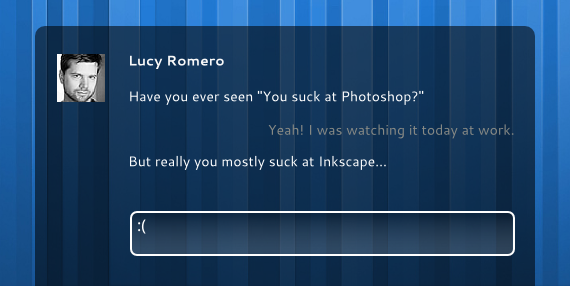This should be a easy task but Tonium did something to a later version of the free pacemaker editor, so it no longer worked. In the meantime I personally have been running a virtual machine just for the purpose of taking tunes on and off my pacemaker. No one could work out what they changed in the later version but although you could get the software to work, it wouldn’t recognize the pacemaker device at all. I even stuck it on WineHQ to see if that might help…
Many people tried different ways to get it working but none of them worked. Tonium unhelpfully said it was only supported on Windows and Mac.
But they came back with…
Yeah i am aware of this. ubuntu runs a program called ‘wine’ that emulates windows so you can still run windows only programmes such as this. was just wondering if anyone out there had experienced similar problems…
i have looked on ubuntu forums and pacemaker should run fine, apart from it being a bit fiddly to unmount sometimes.
Then today I had a good think about the problem and started thinking out of the box/experimenting over lunch. Last night I was convinced I would need to install a Github version of Wine for the USB to work and thought I’d install wine from source while eating my lunch.
But before I got to remove Wine, I thought I’d have a online search again and look through the wine settings again. Surely someone must have the solution. I found someone who suggested there might be a read/write problem with the pacemaker and suggested the following.
chown yourusername /media/yourpacemaker
chmod u=rw /media/yourpacemaker
After that I thought for a while, surely theres nothing magical happening. I mean Tonium are using open methods for most of the software and the build of the pacemaker. Even the config files are simply .xml files. The only illusion so far is the stm files which seem to be the analysed raw data stuffed in xml files. So we’re talking low level methods to make it all work, surely this would extend to the way Tonium did the method for putting tunes on the actual device. In actual fact, Musicinstinct2 had already started building a manager for linux and got it mostly working except for the stm file part. Then I had a moment of genius…
My thoughts I documented on the pacemaker getsatisfaction help list.
I got thinking that Windows simply mounts the Pacemaker then the Pacemaker Editor simply looks at a certain drive letter. The problem we’ve had is as default Wine sets the Pacemaker hard drive as drive E: as default. Windows from memory allocates drive letters from Z backwards. That or Tonium through they would be clever and use a letter which wouldn’t normally be used!
I also thought about upgrading my Wine to support USB better but I started thinking, wine can see the pacemaker as a drive if I select it. So it must be the editor which is at fault.
So the first thing I did was mounted the drive under Z: Y: X: then used different advanced options to see if that made a difference. By pure chance on the 1st time I loaded up the pacemaker editor it automatically showed the contains of the Pacemaker. I thought it was a mistake and decided to close it down and load it up again. Bingo! Exactly the same thing. So I did some crude operations like copying files, renaming files, etc. They all pretty much worked.
At this point I had to share my joy with the world by posting up this post.
After this I did some tweaking so it could see my music collection, etc and discovered the option of type was essential to the whole thing working. I had by pure chance selected floppy disc on the correct drive letter. I also tried removing drives to see exactly which drive it was expecting, and discovered it was all about X: it seemed. Without waiting I wrote up the whole thing on the community maintained forum.
Mount the Pacemaker as usual by plugging it into a linux machine (I’m using Ubuntu 10/10 64bit edition)
I set the pacemaker to be writable using,
"sudo chown yourusername /media/yourpacemaker"
"sudo chmod u=rw /media/yourpacemaker"
*warning if you don’t understand the command don’t type it in… and I’m not responsible for anything which happens.
I’m assuming you already have Wine 1.3 and the Pacemaker Editor installed…
In the Wine preferences, setup a new drive letter X: and set it to /media/Pacemaker
Then set the type under the advanced options to floppy drive.
Now start the pacemaker editor with the pacemaker connected to the machine and it should come up and you can drag files on and off it.
Now in hindsight it might just be the floppy drive option not the drive letter and I’m unsure if you need to make the pacemaker writable using the commands above. But to be honest, I don’t see them harming anything and I’m sure someone else will narrow the instructions down soon enough.
The only question left is if Linux pacemaker users will see this or not? I certainly hope so…