Yes in Inkscape at full scale (1:1) using lots of layers (12 to be exact). Each square is a meter squared by the way and I got the chance to look around my flat earlier this week, so I got the measurements and photos then.
Tag: inkscape
Final logos for BarCampLondon2

I have finally finished the logos for BarCampLondon2. It took a combination of Inkscape and Gimpshop (which crashed a lot – reminder to actually install it).
Here is the source files if you want to play with them. I've released them under a creative commons licence, which even Dave will agree with.

This work is licensed under a Creative Commons Attribution 2.5 License.
Gimpshop beta, I love it
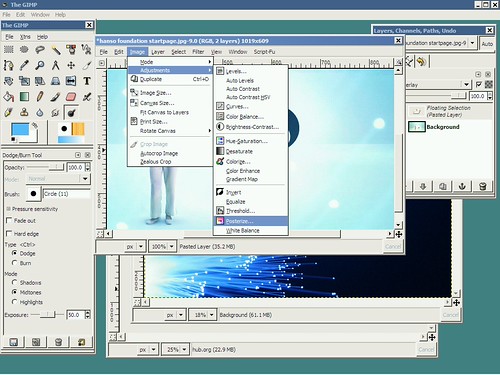
For some reason I just can't get on with GIMP (the GPL Photoshop). Its weirdly layed out and if your use to Photoshop its simply a nightmare. Its funny because I've not used Photoshop seriously for maybe 4 years but these habits die hard. I've managed to get on with Illustrators GPL replace Inkscape no problem but GIMP? no even close.
So I remembered I had tagged this project called gimpshop and decided to go try it out. Although its still in Beta, I was highly impressed. I mean although its just (well its never that simple, when working with someone elses code) moving around some of the options and finally adding a backdrop. I've been able to work with it and design things much quicker than before.
I did look around for other opensource and gpl photoshop applications but besides a range of Japanese apps like Canvas 4, I was pretty much stuck with Gimp.
Inkscape is simply great software

I would just love to say, I upgraded my inkscape the other day because I needed to do something using vectors. In my younger days I would instantly use Adobe Illustrator but I really don't feel the need to any more. Inkscape 4.3 is as stable as a brick house (honestly never crashed ever, like previous versions) and although not quite working quite like illustrator. I'm really getting into the way it works now. I also felt so happy about Inkscape, that I decided to add my core but simple illustration to the openclipart project. You can see the whole thing here, till they move it. I provided the object under a public domain licence, so anyone can do what they like to it. I was tempted to do a whole range for XML, XSD, CSS, etc. But thought I'd leave it for now. But maybe one day soon I'll do it. It feel so good to beable to do this with opensource software.
You can't help but feel the tables are turning and there will be enough openclipart and applications like Inkscape to do everything in a opensource environment. Oh whoops, of course there already is. But these new crop like Inkscape, Firefox, Thunderbird, VLC, Koffice, Scribus, Openoffice, Gimp, etc really are getting the basics right and win market and mindshare. The google code thing has got me thinking that actually its time I started working with SVG a lot more like I use to. I mean there are people who can see it now and its growing as more browsers come out supporting SVG. Expect to see more inline SVG on this blog as time goes on. I dropped a SVG in this page just for testing purposes. Hey and what a great name for software? Inkscape. What more can I say, oh did I say how great the connector tool is? OMNIGrapple? Don't need it, I got Inkscape thank you very much.
The new Connector tool was used for a preliminary design of these flowcharts, when it was critical to keep items connected all the time while looking for the best layout. The flowchart lines were then edited with the Node tool.Diagrammers everywhere will find this tool invaluable. Connectors stay attached and automatically route to avoid marked objects as the drawing is updated. After the layout work is finished, connectors can be adjusted with the node tool.


